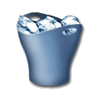|  | [01. Introduction] |
 |  |  | 01_01-Welcome.mp4 (5.73 MB) |
 |  |  | 01_02-Using the exercise files.mp4 (1.15 MB) |
 |  | [02. Get Started with Visio 2016] |
 |  |  | 02_01-What is Visio 2016.mp4 (3.30 MB) |
 |  |  | 02_02-Get started and tour the UI.mp4 (15.88 MB) |
 |  |  | 02_03-Open files and adjust the UI.mp4 (9.00 MB) |
 |  |  | 02_04-Modify the Ribbon and Quick Access toolbar.mp4 (15.36 MB) |
 |  |  | 02_05-Select view options.mp4 (11.09 MB) |
 |  | [03. Create Connected Diagrams] |
 |  |  | 03_01-Use SmartShapes from a stencil.mp4 (7.40 MB) |
 |  |  | 03_02-Arrange the top four SmartShapes on a stencil.mp4 (3.69 MB) |
 |  |  | 03_03-Connect shapes manually.mp4 (4.90 MB) |
 |  |  | 03_04-Insert and delete connected SmartShapes.mp4 (4.59 MB) |
 |  |  | 03_05-Organize SmartShapes with Auto Align Space.mp4 (5.26 MB) |
 |  |  | 03_06-Rearrange connected diagrams with ReLayout Page.mp4 (7.68 MB) |
 |  | [04. Add Additional Objects to Diagrams] |
 |  |  | 04_01-Insert textrelated objects.mp4 (11.20 MB) |
 |  |  | 04_02-Insert foreground and background pages.mp4 (10.21 MB) |
 |  |  | 04_03-Insert graphics.mp4 (5.05 MB) |
 |  |  | 04_04-Insert containers and callouts.mp4 (9.22 MB) |
 |  |  | 04_05-Insert hyperlinks.mp4 (14.06 MB) |
 |  | [05. Format Objects and Text] |
 |  |  | 05_01-Using themes.mp4 (7.06 MB) |
 |  |  | 05_02-Format text.mp4 (9.94 MB) |
 |  |  | 05_03-Format shape fills.mp4 (10.00 MB) |
 |  |  | 05_04-Format shape lines.mp4 (6.63 MB) |
 |  | [06. Show and Hide Visual Elements] |
 |  |  | 06_01-Show and hide rulers, grids, guides, and page breaks.mp4 (13.27 MB) |
 |  |  | 06_02-Use visual aids and Snap Glue settings.mp4 (18.02 MB) |
 |  |  | 06_03-Show and hide task panes.mp4 (12.44 MB) |
 |  |  | 06_04-Work with windows in Visio.mp4 (9.43 MB) |
 |  | [07. Publish Diagrams to Various Outputs] |
 |  |  | 07_01-Print diagrams.mp4 (8.38 MB) |
 |  |  | 07_02-Publish a diagram to PDF.mp4 (4.29 MB) |
 |  |  | 07_03-Save diagrams to JPG or GIF files.mp4 (11.78 MB) |
 |  |  | 07_04-Save diagrams to the web using HTML.mp4 (10.63 MB) |
 |  | [08. Work with Layers] |
 |  |  | 08_01-How adding SmartShapes can create layers.mp4 (7.62 MB) |
 |  |  | 08_02-Create, remove, and assign to layers.mp4 (10.33 MB) |
 |  |  | 08_03-Manage layer settings.mp4 (19.39 MB) |
 |  | [09. Work with Themes] |
 |  |  | 09_01-The difference between themes and styles.mp4 (9.88 MB) |
 |  |  | 09_02-Apply themes, colors, and effects.mp4 (5.94 MB) |
 |  |  | 09_03-Block themes from SmartShapes.mp4 (8.36 MB) |
 |  |  | 09_04-Create custom theme colors.mp4 (10.10 MB) |
 |  | [10. Create Organizational Charts] |
 |  |  | 10_01-Insert a toplevel exec SmartShape.mp4 (6.81 MB) |
 |  |  | 10_02-Add manager subshapes.mp4 (3.31 MB) |
 |  |  | 10_03-Add other subshapes.mp4 (5.03 MB) |
 |  |  | 10_04-Define alternate layouts for subordinates.mp4 (9.56 MB) |
 |  |  | 10_05-Reorder team members.mp4 (8.76 MB) |
 |  |  | 10_06-Add team frames to a diagram.mp4 (8.29 MB) |
 |  |  | 10_07-Create dotted line report indicators.mp4 (3.63 MB) |
 |  |  | 10_08-Use multiple and threeposition SmartShapes.mp4 (7.85 MB) |
 |  |  | 10_09-Add employee pictures.mp4 (9.39 MB) |
 |  |  | 10_10-Use synchronized copies to break down structure.mp4 (8.01 MB) |
 |  |  | 10_11-Expand and collapse reporting structure views.mp4 (8.14 MB) |
 |  |  | 10_12-Import data with the Org Chart Wizard.mp4 (18.86 MB) |
 |  |  | 10_13-Publish organizational charts.mp4 (12.74 MB) |
 |  | [11. Create Brainstorming Diagrams] |
 |  |  | 11_01-Understanding brainstorming diagram structure.mp4 (5.46 MB) |
 |  |  | 11_02-Add subtopics.mp4 (7.57 MB) |
 |  |  | 11_03-Edit topic text and placement.mp4 (6.82 MB) |
 |  |  | 11_04-Edit topics in the outline window.mp4 (5.29 MB) |
 |  |  | 11_05-Customize topic shape design.mp4 (13.47 MB) |
 |  |  | 11_06-Change diagram style and layout.mp4 (7.20 MB) |
 |  |  | 11_07-Send data to Microsoft Word.mp4 (10.30 MB) |
 |  |  | 11_08-Send data to Microsoft Excel.mp4 (5.03 MB) |
 |  | [12. Create Timelines] |
 |  |  | 12_01-Add and configure a timeline shape.mp4 (7.66 MB) |
 |  |  | 12_02-Add milestones to a timeline.mp4 (8.44 MB) |
 |  |  | 12_03-Deal with text collisions.mp4 (5.85 MB) |
 |  |  | 12_04-Add intervals to a timeline.mp4 (8.32 MB) |
 |  |  | 12_05-Add markers and indicators to a timeline.mp4 (7.10 MB) |
 |  |  | 12_06-Create and adjust the expanded timeline.mp4 (8.04 MB) |
 |  |  | 12_07-Format timelines.mp4 (7.63 MB) |
 |  |  | 12_08-Share your timeline in the cloud.mp4 (10.56 MB) |
 |  | [13. Create Calendars] |
 |  |  | 13_01-Create a monthly calendar.mp4 (8.94 MB) |
 |  |  | 13_02-Add appointments and events.mp4 (6.75 MB) |
 |  |  | 13_03-Customize the calendar.mp4 (5.60 MB) |
 |  |  | 13_04-Add additional months.mp4 (5.55 MB) |
 |  |  | 13_05-Create other calendars.mp4 (13.75 MB) |
 |  |  | 13_06-Import calendar data from Microsoft Outlook.mp4 (7.66 MB) |
 |  | [14. Work with Floorplan Diagrams] |
 |  |  | 14_01-Create a floorplan diagram.mp4 (7.39 MB) |
 |  |  | 14_02-Set the drawing scale.mp4 (5.56 MB) |
 |  |  | 14_03-Create the floorplan shell.mp4 (19.29 MB) |
 |  |  | 14_04-Add other structural elements.mp4 (14.20 MB) |
 |  |  | 14_05-Add dimensions.mp4 (11.06 MB) |
 |  |  | 14_06-Add furniture.mp4 (12.30 MB) |
 |  |  | 14_07-Add a title and other information.mp4 (12.95 MB) |
 |  | [15. Use Wireframes to Create Prototype Diagrams] |
 |  |  | 15_01-Explore wireframe diagram stencils.mp4 (6.88 MB) |
 |  |  | 15_02-Add dialog elements and other controls.mp4 (18.65 MB) |
 |  |  | 15_03-List shapes used in a diagram.mp4 (4.85 MB) |
 |  | [16. Conclusion] |
 |  |  | 16_01-Next steps.mp4 (1.73 MB) |
 |  | [Exercice Files] |
 |  |  | Ex_Files_Visio2016_EssT.zip (135.40 MB) |