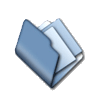|
|
Description
Integrated Computer Applications.pdf full version book was indexed by WarezHound on 2014-08-29 21:03:37 in Category > Books > Ebooks under the info hash b351a31dbf508d861cf68092a3423674427eb7b0 and was uploaded by Admin. This download package has a total file size of 7.19 MB containing 1 files.
INTEGRATED COMPUTER APPLICATIONS 6E challenges students to combine all of the tools of Microsoft Office 2010 plus web computing with decision-making and formatting using real-world projects. Each module includes 5 to 8 lessons and two integrated projects emphasizing the basic and commonly-used advanced skills required in the workplace. Numerous projects throughout the text integrate new skills with prior application skills that incorporate Word, Excel, PowerPoint, Access, Publisher, OneNote, and Web computing with Office Web Apps. Module I: BUSINESS DOCUMENTS WITH WORD. Essentials. Lesson 1: Block Letters. Lesson 2: Memos. Lesson 3: Multiple-Page Documents. Lesson 4: Tables. Lesson 5: Unbound Reports with Track Changes. Lesson 6: Left bound Reports with Cover Pages. Project 1—Creative Design and Production I: Apply Word in a Business Setting. Beyond the Essentials. Lesson 7: Documents with Graphics. Lesson 8: Reports with Sections and Table of Contents. Lesson 9: Reports with Citations. Lesson 10: Customize Document Themes and Templates. Lesson 11: Mass Mailings. Project 2—Creative Design and Production II: Apply Word in a Business Setting. Module II: PRESENTATIONS WITH POWERPOINT. Essentials. Lesson 1: Create Presentations Using Designs. Lesson 2: Work with layouts, graphics, and tables. Lesson 3: Add Transitions and Animations. Lesson 4: Prepare and Print Slides, Notes, and Handout. Project 3—Riverfront Enterprises: Integrating PowerPoint and Word. Beyond the Essentials. Lesson 5: Customize Presentations. Lesson 6: Link and Embed Files. Lesson 7: Manage and Deliver Presentations. Project 4—The Leadership Group: Integrating PowerPoint and Word. Module III: SPREADSHEETS WITH EXCEL. Essentials. Lesson 1: Create Worksheets. Lesson 2: Edit Worksheets. Lesson 3: Insert Formulas and Functions. Lesson 4: Print Worksheets. Project 5—The Bookstore, Inc., Integrating Excel and Word. Beyond the Essentials. Lesson 5: Create and Modify Charts. Lesson 6: Sort and Filter. Lesson 7: Pivot Tables. Lesson 8: 3-D Cell References. Project 6— The Bookstore, Inc., Integrating Excel, Word, and PowerPoint. Module IV: CAROLINAS ARTS FEDERATION: INTEGRATING WORD, POWERPOINT, AND EXCEL. Module V: PUBLICATIONS WITH PUBLISHER. Essentials. Lesson 1: Create Publications Using Templates. Lesson 2: Work with Text Boxes and Frames. Lesson 3: Customize Templates. Lesson 4: Create Template from Blank Page. Project 7—Creative Design and Production III: Integrating Publisher and Word. Module VI: Access. Essentials. Lesson 1: Work with Access. Lesson 2: Create and Modify Tables. Lesson 3: Create Simple Queries. Lesson 4: Create and Customize Forms. Project 8—WorldWide Telecom, Inc.— Integrating Access and Excel. Beyond the Essentials. Lesson 5: Create Simple Reports. Lesson 6: Create Table Relationships. Lesson 7: Import and Export Data. Project 9— WorldWide Telecom, Inc.— Integrating Access with Word and PowerPoint. Module VII: OUTLOOK. Essentials. Lesson 1: Getting Started with Outlook and E-mail. Lesson 2: Create and Manage Contacts. Lesson 3: Use Calendar to Schedule Appointments. Lesson 4: Create and Use Tasks. Lesson 5: Create and Use Notes. Lesson 6 Managing Emails. Project 10—Aldrin Glenn Aircraft: Integrating Outlook and Word. Module VIII: DIGITAL NOTEBOOKS WITH ONENOTE. Essentials. Lesson 1: Create Notebooks. Lesson 2: Collect and Organize Content. Lesson 3: Access, Use, and Print Content. Project 11: VanHuss & VanHuss, Inc. Integrating Word, PowerPoint, and OneNote. Module IX: WEB COMPUTING WITH OFFICE WEB APPS. Essentials. Lesson 1: Word on the SkyDrive. Lesson 2: Excel and PowerPoint on the SkyDrive. Lesson 3: OneNote on the SkyDrive. Project 12: VanHuss & VanHuss, Inc. Integrating Word, Excel, PowerPoint, OneNote and Office Web Apps. Module X: INTEGRATED PROJECT 2, MARKETANALYSIS, INC.: INTEGRATING ALL MICROSOFT OFFICE APPLICATIONS. Windows. Style Guide. Index. Files list (total 7.19 MB in 1 files)
Also Download
HTML Link: Forum Link: User Comments(please login to add your comment)
No comments
|
||||||||||||||||||||||||||||||||||||||||||||||||||||||||||||||||||||||||||||||||||||||||||||||||||||||||||||||||||||||||||||||||||||||||||||||||||||
Home - Browse Torrents - Search Cloud - Upload Torrent - Copyright Compliance - Statistics - FAQ - Login - Register
Copyright © 2024 WarezHound.